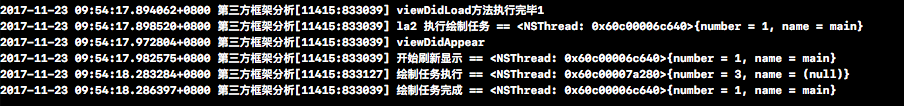YYAsyncLayer 学习
简介
YYAsyncLayer是用于图层异步绘制的一个组件,将耗时操作(如文本布局计算)放在RunLoop空闲时去做,进而减少卡顿.
组件内容
YYAsyncLayer主要有3个类.
1, YYTransaction,负责将 YYAsyncLayer委托的绘制任务在RunLoop空闲时执行.
2, YYSentine, 是一个线程安全的计数器,在进行队列分配和任务取消时作为参考使用
3, YYAsyncLayer, 将其替换为View的Layer类,实现异步绘制
YYTransaction
+ (YYTransaction *)transactionWithTarget:(id)target selector:(SEL)selector;方法创建委托对象.
- (void)commit;方法将委托对象存储在一个全局Set中,在空闲时回调.
1
2
3
4
5
6
7
8
9
10
11
12
13
14
15
16
| static void YYTransactionSetup() {
static dispatch_once_t onceToken;
dispatch_once(&onceToken, ^{
transactionSet = [NSMutableSet new];
CFRunLoopRef runloop = CFRunLoopGetMain();
CFRunLoopObserverRef observer;
observer = CFRunLoopObserverCreate(CFAllocatorGetDefault(),
kCFRunLoopBeforeWaiting | kCFRunLoopExit,
true, // repeat
0xFFFFFF, // after CATransaction(2000000)
YYRunLoopObserverCallBack, NULL);
CFRunLoopAddObserver(runloop, observer, kCFRunLoopCommonModes);
CFRelease(observer);
});
}
|
空闲回调block
1
2
3
4
5
6
7
8
9
10
11
12
13
14
| // 因为该对象还要被存放至集合中,当子类实现了isEqual方法时,则同时也要实现 hash方法.
- (NSUInteger)hash {
long v1 = (long)((void *)_selector);
long v2 = (long)_target;
return v1 ^ v2;
}
- (BOOL)isEqual:(id)object {
if (self == object) return YES;
if (![object isMemberOfClass:self.class]) return NO;
YYTransaction *other = object;
return other.selector == _selector && other.target == _target;
}
|
在这里重载 isEqual方法,确保不会将具有相同target和selector的委托对象放入Set中
1
2
3
4
5
6
7
8
9
10
11
12
13
14
| static NSMutableSet *transactionSet = nil;
static void YYRunLoopObserverCallBack(CFRunLoopObserverRef observer, CFRunLoopActivity activity, void *info) {
if (transactionSet.count == 0) return;
NSSet *currentSet = transactionSet;
transactionSet = [NSMutableSet new];
[currentSet enumerateObjectsUsingBlock:^(YYTransaction *transaction, BOOL *stop) {
#pragma clang diagnostic push
#pragma clang diagnostic ignored "-Warc-performSelector-leaks"
[transaction.target performSelector:transaction.selector];
#pragma clang diagnostic pop
}];
}
|
创建唯一的 主线程 RunLoop观察者,在RunLoop进入kCFRunLoopBeforeWaiting 或 退出时 将委托方法调用.
YYSentine
YYSentine的实现比较简单,主要是对 OSAtomicIncrement32() 函数的封装, 改函数为一个线程安全的计数器, 它会会保证在 数自增后再对其访问, 在这个框架里他是用来 作为绘制任务是否被取消的参照物的~
1
2
3
4
5
6
7
8
9
10
11
12
13
14
15
| #import "YYSentinel.h"
#import <libkern/OSAtomic.h>
@implementation YYSentinel {
int32_t _value;
}
- (int32_t)value {
return _value;
}
- (int32_t)increase {
return OSAtomicIncrement32(&_value);
}
@end
|
YYAsyncLayer
队列准备
dispatch_queue_t YYAsyncLayerGetDisplayQueue() {1
2
3
4
5
6
7
8
9
10
11
12
13
14
15
16
17
18
19
20
21
22
23
24
25
26
27
28
29
30
31
32
33
34
35
36
37
38
39
40
| #ifdef YYDispatchQueuePool_h
return YYDispatchQueueGetForQOS(NSQualityOfServiceUserInitiated);
#else
#define MAX_QUEUE_COUNT 16
static int queueCount;
static dispatch_queue_t queues[MAX_QUEUE_COUNT];
static dispatch_once_t onceToken;
static int32_t counter = 0;
dispatch_once(&onceToken, ^{
//queueCount = 运行该进程的系统的处于激活状态的处理器数量,
queueCount = (int)[NSProcessInfo processInfo].activeProcessorCount;
//确保 0<queueCount<16
queueCount = queueCount < 1 ? 1 : queueCount > MAX_QUEUE_COUNT ? MAX_QUEUE_COUNT : queueCount;
//创建指定数量的 串行队列 存放在队列数组中
if ([UIDevice currentDevice].systemVersion.floatValue >= 8.0) {
for (NSUInteger i = 0; i < queueCount; i++) {
dispatch_queue_attr_t attr = dispatch_queue_attr_make_with_qos_class(DISPATCH_QUEUE_SERIAL, QOS_CLASS_USER_INITIATED, 0);
queues[i] = dispatch_queue_create("com.ibireme.yykit.render", attr);
}
} else {
for (NSUInteger i = 0; i < queueCount; i++) {
queues[i] = dispatch_queue_create("com.ibireme.yykit.render", DISPATCH_QUEUE_SERIAL);
dispatch_set_target_queue(queues[i], dispatch_get_global_queue(DISPATCH_QUEUE_PRIORITY_DEFAULT, 0));
}
}
});
// 此为线程安全的自增计数,每调用一次,+1
int32_t cur = OSAtomicIncrement32(&counter);
NSLog(@"cur:%d counter:%d",cur,counter);
//返回合适的队列
if (cur < 0) cur = -cur;
return queues[(cur) % queueCount];
#undef MAX_QUEUE_COUNT
#endif
}
|
准备若干的串行队列~,将绘制任务分给不同的串行队列, 这里之所以 队列数 和 处理器数 匹配. 不创建过多无效队列.
1
2
3
4
5
6
7
8
| // 释放队列
static dispatch_queue_t YYAsyncLayerGetReleaseQueue() {
#ifdef YYDispatchQueuePool_h
return YYDispatchQueueGetForQOS(NSQualityOfServiceDefault);
#else
return dispatch_get_global_queue(DISPATCH_QUEUE_PRIORITY_LOW, 0);
#endif
}
|
低优先级的全局队列作为 对象的释放队列,
代理方法
YYAsyncLayer的代理方法需要返回一个 DisplayTask对象, 任务对象中包括3个block.分别为willDisplay , display , didDisplay.在绘制的不同阶段执行
初始化
1
2
3
4
5
6
7
8
9
10
11
12
13
14
15
16
17
18
19
20
21
22
23
24
25
26
27
28
29
| - (instancetype)init {
self = [super init];
static CGFloat scale; //global
static dispatch_once_t onceToken;
dispatch_once(&onceToken, ^{
scale = [UIScreen mainScreen].scale;
});
self.contentsScale = scale;
//默认异步,每个图层都配置一个计数器
_sentinel = [YYSentinel new];
_displaysAsynchronously = YES;
return self;
}
//dealloc时 取消绘制
- (void)dealloc {
[_sentinel increase];
}
//在再次绘制时,取消上次绘制任务
- (void)setNeedsDisplay {
[self _cancelAsyncDisplay];
[super setNeedsDisplay];
}
- (void)display {
//这个我看不懂~为啥要再赋值一遍
super.contents = super.contents;
[self _displayAsync:_displaysAsynchronously];
}
|
绘制方法
没有绘制任务
1
2
3
4
5
6
7
| if (!task.display) {
if (task.willDisplay) task.willDisplay(self);
self.contents = nil;
if (task.didDisplay) task.didDisplay(self, YES);
///执行完其他非空block后 返回
return;
}
|
异步绘制
1
2
3
4
5
6
7
8
9
10
11
12
13
14
15
16
17
18
19
20
21
22
23
24
25
26
27
28
29
30
31
32
33
34
35
36
37
38
39
40
41
42
43
44
45
46
47
48
49
50
51
52
53
54
55
56
57
58
59
60
61
62
63
64
65
66
67
68
69
70
71
72
| if (task.willDisplay) task.willDisplay(self);
YYSentinel *sentinel = _sentinel;
int32_t value = sentinel.value;
//判断是否要取消的block, 在图层的dealloc方法,取消绘制方法中 和 同步绘制方法中 进行线程安全的自增操作. 在调用该block时 若block截取的变量value与对象中value中的值不一致时,则表明当前任务以被取消
BOOL (^isCancelled)(void) = ^BOOL() {
return value != sentinel.value;
};
CGSize size = self.bounds.size;
BOOL opaque = self.opaque;
CGFloat scale = self.contentsScale;
// 当图层宽度 或 高度小于 1时 (此时没有绘制意义)
if (size.width < 1 || size.height < 1) {
CGImageRef image = (__bridge_retained CGImageRef)(self.contents);
self.contents = nil;
//当图层内容为图像时,讲释放操作留在 并行释放队列中进行
if (image) {
dispatch_async(YYAsyncLayerGetReleaseQueue(), ^{
CFRelease(image);
});
}
if (task.didDisplay) task.didDisplay(self, YES);
return;
}
///为正常情况
dispatch_async(YYAsyncLayerGetDisplayQueue(), ^{
//若发生取消操作,则取消绘制
if (isCancelled()) return;
UIGraphicsBeginImageContextWithOptions(size, opaque, scale);
CGContextRef context = UIGraphicsGetCurrentContext();
task.display(context, size, isCancelled);
//若取消 则释放资源,取消绘制
if (isCancelled()) {
UIGraphicsEndImageContext();
dispatch_async(dispatch_get_main_queue(), ^{
if (task.didDisplay) task.didDisplay(self, NO);
});
return;
}
//将上下文转换为图片
UIImage *image = UIGraphicsGetImageFromCurrentImageContext();
UIGraphicsEndImageContext();
//若取消 则释放资源,取消绘制
if (isCancelled()) {
dispatch_async(dispatch_get_main_queue(), ^{
if (task.didDisplay) task.didDisplay(self, NO);
});
return;
}
///主线程异步 进行最后的绘制操作
dispatch_async(dispatch_get_main_queue(), ^{
if (isCancelled()) {
if (task.didDisplay) task.didDisplay(self, NO);
} else {
self.contents = (__bridge id)(image.CGImage);
if (task.didDisplay) task.didDisplay(self, YES);
}
});
});
|
YYAsyncLayer 是通过创建异步创建图像Context在其绘制,最后再主线程异步添加图像 从而实现的异步绘制.同时,在绘制过程中 进行了多次进行取消判断,以免额外绘制.
同步绘制
同步绘制就是直接绘制就好了~
1
2
3
4
5
6
7
8
9
| [_sentinel increase];
if (task.willDisplay) task.willDisplay(self);
UIGraphicsBeginImageContextWithOptions(self.bounds.size, self.opaque, self.contentsScale);
CGContextRef context = UIGraphicsGetCurrentContext();
task.display(context, self.bounds.size, ^{return NO;});
UIImage *image = UIGraphicsGetImageFromCurrentImageContext();
UIGraphicsEndImageContext();
self.contents = (__bridge id)(image.CGImage);
if (task.didDisplay) task.didDisplay(self, YES);
|
使用
替换当前View的Layer
1
2
3
| + (Class)layerClass {
return YYAsyncLayer.class;
}
|
修改需要属性时 进行重绘制
1
2
3
4
5
6
7
8
9
10
11
12
13
14
15
16
17
18
| - (void)setText:(NSString *)text {
_text = text.copy;
[[YYTransaction transactionWithTarget:self selector:@selector(contentsNeedUpdated)] commit];
}
- (void)setFont:(UIFont *)font {
_font = font;
[[YYTransaction transactionWithTarget:self selector:@selector(contentsNeedUpdated)] commit];
}
- (void)layoutSubviews {
[super layoutSubviews];
[[YYTransaction transactionWithTarget:self selector:@selector(contentsNeedUpdated)] commit];
}
- (void)contentsNeedUpdated {
[self.layer setNeedsDisplay];
}
|
实现代理方法 完成绘制任务
1
2
3
4
5
6
7
8
9
10
11
12
13
14
15
16
17
18
19
20
21
22
23
24
25
26
27
28
29
30
31
32
33
| - (YYAsyncLayerDisplayTask *)newAsyncDisplayTask {
NSString *text = _text;
UIFont *font = _font;
YYAsyncLayerDisplayTask *task = [YYAsyncLayerDisplayTask new];
task.willDisplay = ^(CALayer *layer) {
};
task.display = ^(CGContextRef context, CGSize size, BOOL(^isCancelled)(void)) {
if (isCancelled()) return;
//在这里由于绘制文字会颠倒
[[NSOperationQueue mainQueue] addOperationWithBlock:^{
CGContextTranslateCTM(context, 0, self.bounds.size.height);
CGContextScaleCTM(context, 1.0, -1.0);
}];
NSAttributedString* str = [[NSAttributedString alloc] initWithString:text attributes:@{NSFontAttributeName:_font}];
CGContextSetTextPosition(context, 0, font.pointSize);
CTLineRef line = CTLineCreateWithAttributedString((__bridge CFAttributedStringRef)str);
CTLineDraw(line, context);
};
task.didDisplay = ^(CALayer *layer, BOOL finished) {
if (finished) {
// finished
} else {
// cancelled
}
};
return task;
}
|
效果
作为对照,添加UILabel进行对比试验,重写其 -(void)drawRect:方法打印输出比较.
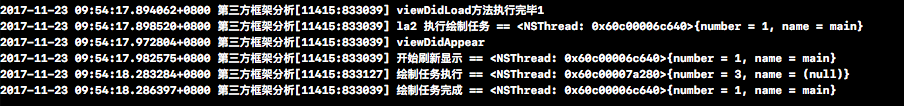
由此可知: 同步绘制任务(la2) 在viewDidAppear前完成绘制, 而AsyncLayer则在这之后再开始绘制任务,切绘制方法在异步执行.
原生API对比.
关于异步绘制,iOS6 为CALayer添加了新的API drawsAsynchronously 属性.当你设置 drawsAsynchronously = YES 后,-drawRect: 和 -drawInContext: 函数依然实在主线程调用的。但是所有的Core Graphics函数(包括UIKit的绘制API,最后其实还是Core Graphics的调用)不会做任何事情,而是所有的绘制命令会被在后台线程处理。
这种方式就是先记录绘制命令,然后在后台线程执行。为了实现这个过程,更多的事情不得不做,更多的内存开销。最后只是把一些工作从主线程移动出来。这个过程是需要权衡,测试的。
这个可能是代价最昂贵的的提高绘制性能的方法,也不会节省很多资源。
相比之下,AsyncLaye的性能会好一些, 但麻烦的是 绘制实现要自己写~
错误提示
在我使用的版本(1.0)中 异步绘制的bitmap的scale为1.0 因为+(id)defaultValueForKey:(NSString *)key 方法,所以在使用时 注意修改~~~ 不然显示的画面会有模糊感